How to Include Jupyter Notebooks in Jekyll
I wanted to create a tutorial (mostly for myself because I am going to forget) on how to include jupyter notebooks with jekyll.
Here is my current file structure:
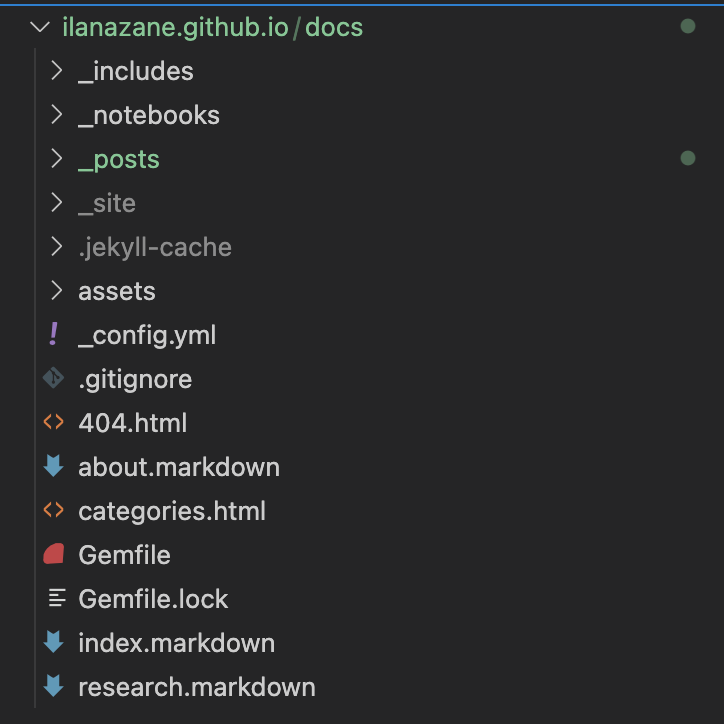
In my docs folder I created a new folder called _notebooks. I did my project in jupyter notebook and when I was done, just moved the file into this directory. I just learned that you can run jupyter notebooks through visual studio code, but I am a fan of the jn interface and refuse to code anywhere else.
Once the notebook is in the directory, open terminal, cd into the _notebooks folder and use the command
jupyter nbconvert --to markdown yourNotebookName.ipynb
You will see a markdown file with the same name in your folder. Move this new markdown file to your _posts folder and rename the file to follow the post convention: (YYYY-MM-D-fileName.md)
Add to the beginning of your file the front matter:
---
layout: post
title: "Your Title"
date: YYYY-MM-D
---
Any images that are included in the notebook will show up under yourNotebookName_files in the notebooks directory. Move this entire folder to your assets section and create a new folder called images (or whatever you want). Your directory should look something like this:
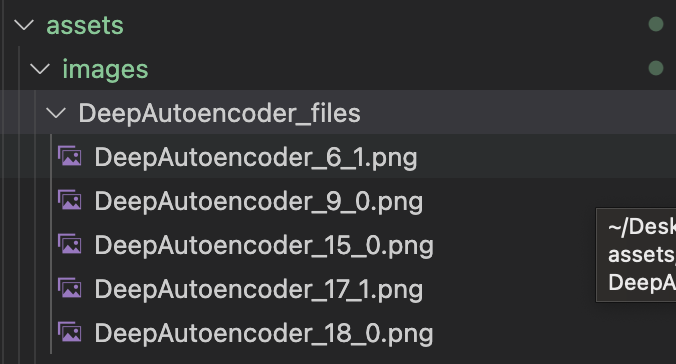
Wherever there an image is being rendered in your post use the following line to import the image:
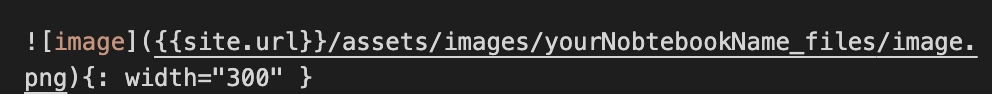
Run it in your local host and yay you have code blocks from your jn file on github pages!